TRIGGER WEBHOOKS USING YOUR VOICE
Use Rocket Post to easily trigger a web hook from any Alexa enabled device.
3, 2, 1, Blast Off!
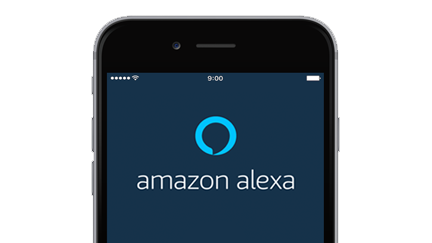
3 Link Skill
Link the Rocket Post Alexa Skill to your Rocket Post account in seconds using the Alexa App.

2 Add Webhook
Enter your Webhook URL into the Rocket Post website. Use any publicly accessible URL.

1 Trigger with Alexa
Command Alexa to trigger your webhook. Rocket Post will send a POST request to your webhook.
Frequently Asked Questions

How do I link the Rocket Post skill to my account?
Open the Rocket Post skill. If you have not previously linked your account you will be prompted by Alexa. Otherwise just say "Link my account". Alexa will send an account linking card to your Alexa App. Visit the 'Activity' section if you can't seem to find it. Click the link and sign in with your Amazon Account. Your account is now linked.

How do I add my webhook URL?
Sign in to your Rocket Post account using the 'Login With Amazon' button above. Add your webhook URL using the form provided.

How can I integrate with Zapier?
Rocket Post supports integration with Zapier through the Webhook integration. Simply create a new zap and add the Webhook catch hook. This will generate a URL which you can add to Rocket Post. Now, every time you trigger the Rocket Post Alexa skill, we'll send a POST request to your Zapier webhook including your message.
